Welcome to Solace! If you're just getting started, you'll need to complete first things first and get your initial login taken care of.
You should have received an email from us letting you know your Solace profile has been approved. If you have not received that email but believe you should have, please reach out to support.
In that email, there will be a button that reads “Claim My Profile.” Click it to be taken to a password creation screen.
On that screen, you'll let us know what password you'd like to use and then confirm it before completing your initial login. Note: Passwords on Solace must contain an uppercase letter, a lowercase letter, a special symbol, and a number to be valid.
Once you've completed the password confirmation, you have to check a box to verify that you have read and agree to our terms of service.
From there, click “Claim My Profile,” and you're all set! You'll be taken to your dashboard.
If you're having trouble, this step-by-step video may help. You can view the video tutorial by clicking the photo below.
If we can help in any way, please don't hesitate to reach out via the "Contact Us" info at the bottom of this page!
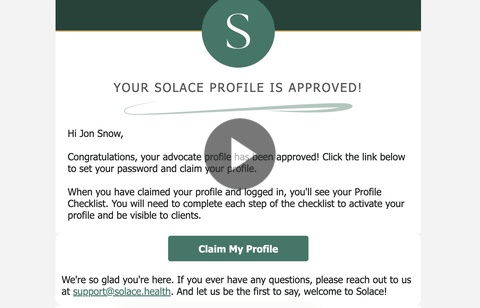
Comments
Article is closed for comments.