Never fear! Resetting your password is a quick and painless process. To reset your password, first click “Sign In” on the Solace home page.
From there, enter your email address and click “Continue.”
On the next screen that appears, click “Forgot Password,” which is right under the password field. It's circled in the picture below:
Once you've clicked, you'll need to confirm your email address on the next screen and then click “Reset Password.”
We'll email the address you've entered with a link to reset your password.
NOTE: If the password reset isn't working for you, click below for suggestions:
Why isn't the password reset working?
For a step-by-step walkthrough, click the photo below to be taken to our video tutorial:
Still need help? Feel free to reach out to support using the "Contact Us" info near the bottom of this page!
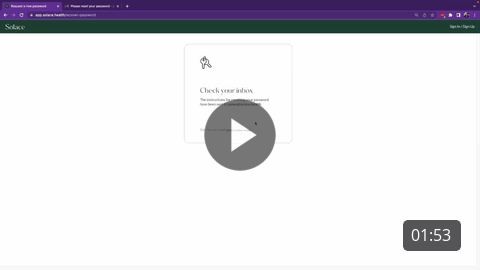
Comments
Article is closed for comments.