Updating your payment method is quick and easy. Check out the how-to video below for a quick tutorial!
*Whenever you add a new payment method to your account, whether that's inputting the initial credit card details or updating those details at a later day, our system will issue a $1 charge against the card to check its validity. That charge is then immediately refunded.
Click the photo below to be taken to the video tutorial:
Need more help? Reach out to us by using the “Contact Us” information below, and we'll be happy to assist!
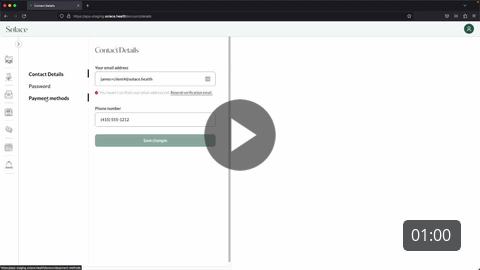
Comments
Article is closed for comments.